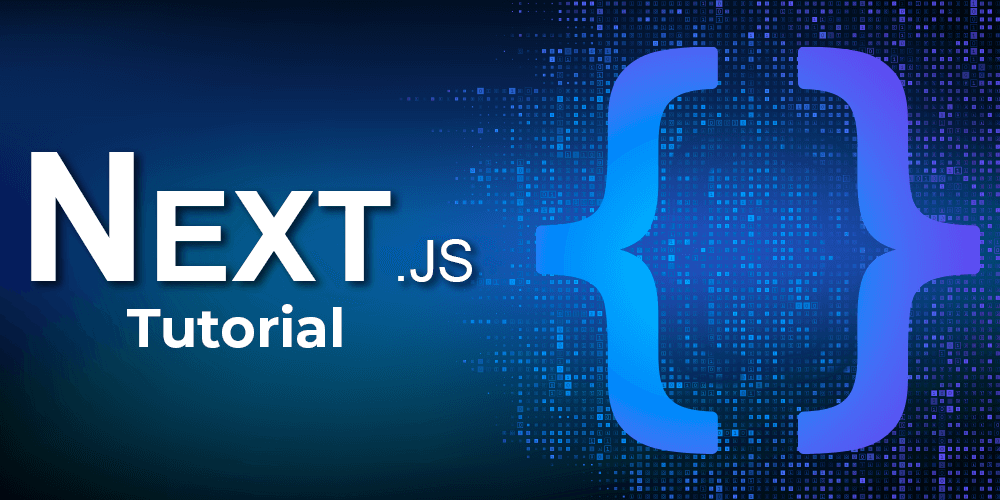Mastering Nuxt.js: The Powerful Framework
Admin User
May 30, 2025 12:46 PM · 5 min read

Mastering Nuxt.js: The Powerful Framework for Vue Developers
Nuxt.js has rapidly become one of the most popular frameworks in the Vue.js ecosystem. Built on top of Vue, Nuxt provides a powerful abstraction for building modern web applications, with built-in support for server-side rendering, static site generation, powerful routing, and modular architecture.
Whether you're a seasoned Vue developer or just stepping into the world of modern frontend frameworks, this guide will take you deep into what Nuxt.js offers and how to master it.
🔍 What is Nuxt.js?
Nuxt.js is a higher-level framework built on Vue.js that simplifies the development of universal or single-page Vue apps. Its primary goal is to abstract away the complex configuration of Vue, Vue Router, Vuex, and server-side rendering tools like Webpack and Babel.
Think of Nuxt as the Next.js equivalent for Vue, enabling features like:
Server-side rendering (SSR)
Static site generation (SSG)
Automatic routing
Modular architecture
Powerful plugin system
SEO-friendly rendering
🚀 Why Choose Nuxt.js?
Choosing Nuxt.js brings several advantages:
1. Improved SEO with SSR
Search engines love pre-rendered HTML. Nuxt allows you to build SSR apps easily, which can significantly improve your app's SEO performance.
2. Faster Performance
By rendering pages on the server and delivering fully rendered HTML, Nuxt apps are generally faster to load than purely client-side rendered apps.
3. File-Based Routing
No more manual route definitions. Just create Vue files in the pages/ directory, and Nuxt automatically sets up your routes.
4. Modular by Design
Nuxt comes with over 50 official modules for tasks like authentication, analytics, PWA support, and more. Adding features is as simple as installing a module.
📦 Project Structure
A typical Nuxt.js project has the following structure:
├── assets/ # Uncompiled assets like SCSS, images
├── components/ # Vue components
├── layouts/ # Application layouts
├── middleware/ # Custom functions before rendering
├── pages/ # Vue components mapped to routes
├── plugins/ # JavaScript plugins before app mount
├── static/ # Static files served directly
├── store/ # Vuex store modules
├── nuxt.config.js # Main configuration file
🛠️ Getting Started with Nuxt.js
✅ Installing Nuxt
Using npx:
npx nuxi init my-nuxt-app
cd my-nuxt-app
npm install
npm run dev
Or with Yarn:
yarn create nuxt-app my-nuxt-app
🧱 Creating Pages
Every file inside the pages/ directory automatically becomes a route.
// pages/about.vue
<template>
<div>
<h1>About Page</h1>
<p>This is the about page of our Nuxt app.</p>
</div>
</template>
This will be accessible at /about.
🔄 Routing and Navigation
Nuxt uses Vue Router under the hood but auto-generates routes based on the file system. You can use <NuxtLink> for client-side navigation.
<NuxtLink to="/about">Go to About</NuxtLink>
You can also create dynamic routes like:
pages/
└── blog/
└── [slug].vue
This will match routes like /blog/nuxt-intro.
⚙️ Configuration with nuxt.config.ts
Nuxt's power lies in its configuration flexibility. You can define everything in nuxt.config.ts or .js:
export default defineNuxtConfig({
ssr: true,
modules: ['@nuxtjs/tailwindcss'],
runtimeConfig: {
public: {
apiBase: '/api'
}
}
});
🌐 Server-Side Rendering (SSR)
SSR is enabled by default in Nuxt 3. It improves performance and SEO by pre-rendering HTML on the server.
To fetch data server-side:
// pages/index.vue
<script setup>
const { data } = await useFetch('/api/posts');
</script>
Nuxt uses Nitro as the SSR engine, supporting serverless platforms out of the box (Vercel, Netlify, etc.).
📄 Static Site Generation (SSG)
To generate a static site:
npx nuxi generate
All routes and pages are pre-rendered as static HTML, improving load speed and making it suitable for JAMstack deployments.
📚 Data Fetching
useFetch
Used to fetch data both on client and server:
const { data } = await useFetch('https://api.example.com/posts');
useAsyncData
For more control:
const { data, pending, error } = await useAsyncData('posts', () =>
$fetch('/api/posts')
);
🧠 State Management with Vuex or Pinia
Nuxt supports Vuex by default, but Nuxt 3 promotes Pinia.
npm install @pinia/nuxt
Add to nuxt.config.ts:
export default defineNuxtConfig({
modules: ['@pinia/nuxt']
});
Create a store:
// stores/counter.ts
export const useCounter = defineStore('counter', {
state: () => ({ count: 0 }),
actions: {
increment() {
this.count++;
}
}
});
✨ Nuxt Modules You Should Know
@nuxt/image – Optimized image handling
@nuxt/content – Markdown and content management
@nuxt/auth – Authentication strategies
@nuxtjs/tailwindcss – Tailwind CSS integration
@nuxtjs/pwa – Progressive Web App support
Use them by installing and adding them to nuxt.config.ts.
🎯 Deployment Options
Nuxt 3 uses Nitro, which supports deployment on:
Vercel
Netlify
Cloudflare Workers
Node.js servers
Static hosting (for SSG apps)
To deploy to Vercel:
npm i -g vercel
vercel
📈 Performance and SEO
✅ Built-in Meta Handling
Use useHead() to define meta tags:
useHead({
title: 'My Nuxt App',
meta: [{ name: 'description', content: 'An SEO-friendly Nuxt app' }]
});
✅ Lazy Loading and Auto Imports
Nuxt 3 auto-imports components and composables, reducing boilerplate and improving performance.
🧪 Testing and Debugging
Use Nuxt Devtools (
npx nuxi devtools enable)Debug server logs with
console.log()Use Vitest or Cypress for testing
🚧 Common Pitfalls to Avoid
Over-fetching data – Optimize with
useAsyncData+ cachingClient-only plugins – Wrap with
defineNuxtPlugin({ clientOnly: true })Misconfigured SSR settings – Validate SSR toggle in
nuxt.config.ts
🧭 Conclusion
Nuxt.js is a full-featured Vue framework built to help you ship performant, SEO-friendly applications faster. Whether you're building a blog, a dashboard, or a full-scale SaaS, Nuxt’s modular architecture, built-in SSR, and flexible tooling make it an excellent choice.
With Nuxt 3 and its future-forward stack (Nitro engine, auto imports, Vite, Pinia), the developer experience is better than ever.
💬 Final Thought
"Nuxt.js doesn’t just help you build Vue apps—it helps you build better ones."
If you’re a Vue developer not using Nuxt yet, now is the time to start. The ecosystem is mature, the documentation is excellent, and the community is vibrant.